How to Enhance Your Driving Experience with Apple Car Stereo Systems
In today’s digital age, enhancing your driving experience has never been easier, and one of the most effective ways to achieve this is by incorporating an Apple Car Stereo into your vehicle. These advanced audio systems seamlessly integrate with your iPhone, allowing you to access a plethora of features that elevate both entertainment and navigation while on the road. Imagine effortlessly controlling your music playlists, receiving turn-by-turn directions, and even managing calls without ever taking your hands off the wheel. With a user-friendly interface and rich sound quality, Apple Car Stereo systems are designed to bring your favorite apps and digital content to life, transforming dull commutes into enjoyable journeys. This article will explore the best ways to leverage your Apple Car Stereo, ensuring that every drive is not just a means of transportation, but an immersive experience that keeps you connected and entertained.

Benefits of Upgrading to Apple Car Stereo Systems
Upgrading to Apple car stereo systems can significantly enhance your driving experience, offering impressive benefits that transform how you interact with your vehicle. One of the main advantages is seamless integration with your iPhone, allowing you to access essential apps and features directly from the dashboard. This streamlined connectivity ensures that you can navigate, listen to music, and manage hands-free calls without distraction, making your time on the road safer and more enjoyable.
The latest advancements in Apple CarPlay, such as upcoming features expected with the iOS 26 update and the introduction of CarPlay Ultra, further expand the functionalities available to users. These updates promise to deliver improved user interfaces and enhanced connectivity options, catering to both new and older car models. Additionally, many manufacturers are focusing on optimizing audio quality, ensuring that your favorite tunes come through in stunning clarity. With a range of top-rated car stereo units available, investing in modern Apple stereo systems not only refreshes your vehicle's tech but also elevates your overall driving experience.
Benefits of Upgrading to Apple Car Stereo Systems
Features to Look for in Apple-Compatible Car Stereos
When considering an upgrade to your car stereo system, opting for an Apple-compatible unit can significantly enhance your driving experience. Modern Apple car stereos come equipped with a variety of features that ensure seamless connectivity with your iPhone, making it easier to access music, navigation, and calls while on the road. According to a recent report by Statista, over 60% of smartphone users utilize their devices for navigation while driving, emphasizing the need for a reliable car stereo system that integrates well with popular apps like Apple Maps.

One key feature to look for is Apple CarPlay compatibility. CarPlay allows for a user-friendly interface that mirrors your iPhone on the car’s display, providing quick access to your favorite apps and music. Furthermore, voice control capabilities, such as Siri integration, can improve safety by allowing you to manage calls and music without taking your hands off the wheel. A study by J.D. Power found that 40% of drivers consider this type of hands-free functionality a major factor in their buying decisions.
Tips: Always check for software updates, as most Apple-compatible systems benefit from regular improvements. Additionally, consider a stereo with customizable interfaces to better reflect your preferences, ensuring a more personalized and enjoyable driving experience.
Integrating Siri and Apple Music for Seamless Driving
Integrating Siri and Apple Music into your driving experience can elevate not just convenience but also safety on the road. With approximately 90% of drivers in a recent study reporting that they feel safer when using voice commands rather than manual controls, utilizing Siri for navigation and music selection is a wise choice for modern drivers. Siri can help you find your favorite playlists or navigate to your desired destination, allowing you to keep your hands on the wheel and your eyes on the road.
To make the most of your Apple Car Stereo System, consider these tips: first, ensure that your iPhone is connected via Bluetooth or USB for a seamless experience. Apple Music's extensive library of over 100 million songs means you'll never run out of tunes during your commute. Create custom playlists that suit your driving mood, allowing you to easily access them using Siri.
Another tip is to leverage Siri Shortcuts. This feature lets you personalize voice commands to perform specific tasks, like playing a certain playlist or sending a message. Utilizing these tools not only enhances your driving experience but also aligns with statistics that show that distraction-related accidents could be reduced by 20% with effective voice activation technology. Embrace these innovations to transform your driving experience into a more enjoyable and safer endeavor.
How to Install and Set Up Your Apple Car Stereo
Installing an Apple Car Stereo system can significantly enhance your driving experience by integrating your iPhone with your vehicle, allowing seamless access to apps, navigation, and music. To begin the setup, ensure that your car is compatible with Apple CarPlay, as most recent head units come equipped with this feature. You'll need to connect your iPhone via USB or Bluetooth, depending on whether you have a wired or wireless setup. Follow the on-screen prompts on your stereo display to complete the installation process and customize your settings for optimal performance.
Tips: Before installation, check for any firmware updates for your car stereo to ensure it's functioning with the latest features. If you're using wireless CarPlay, confirm that both your vehicle and iPhone support this function; additionally, try to set up the connection in an environment with minimal wireless interference for a smoother experience.
For those looking to retrofit their current systems, the process is usually straightforward. Many third-party kits are available that provide the necessary hardware and detailed instructions to add CarPlay to older models. As reported by industry experts, around 80% of new vehicles are expected to come equipped with Apple CarPlay by 2025, showcasing its growing importance in modern auto technology.
Exploring Apps and Connectivity Options for Enhanced Functionality
When it comes to enhancing your driving experience, Apple Car Stereo Systems offer a plethora of apps and connectivity options that can revolutionize how you interact with your vehicle. With features like Apple CarPlay, you can seamlessly integrate your iPhone to access navigation, music, and communication apps right from your dashboard. This not only minimizes distractions but also allows for a more intuitive control of your favorite tools while on the road.
**Tip:** To get the most out of your Apple Car Stereo system, ensure that your iPhone is updated to the latest iOS version. This guarantees compatibility with the newest apps and features, optimizing your overall experience.
Another standout feature is the ability to use voice commands through Siri, which means you can keep your focus on driving while still controlling various functions. Whether you want to make hands-free calls or ask for directions, Siri increases convenience and safety.
**Tip:** Familiarize yourself with Siri's capabilities by using it during short drives to build confidence in voice commands before longer trips. This practice not only enhances your driving experience but also ensures that you're utilizing all the features your system has to offer.

Related Posts
-

How to Choose the Perfect Car Speaker: Insights from 2023 Audio Technology Trends
-

Driving Innovation in Car Stereo Installation Trends at the 138th Canton Fair 2025
-

How to Select the Best Car Audio System for Optimal Sound Quality Based on Industry Insights
-

7 Simple Tips to Upgrade Your Car Audio System for Ultimate Sound Quality
-
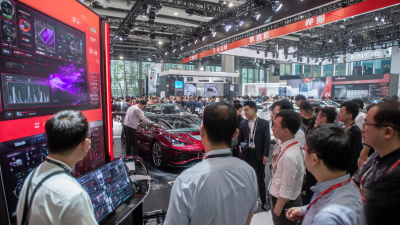
Transforming Car Sound Innovation at the 2025 China 138th Canton Fair
-

Unlocking Opportunities: Car Electronics Trends at the 138th Canton Fair 2025 in China
Footer
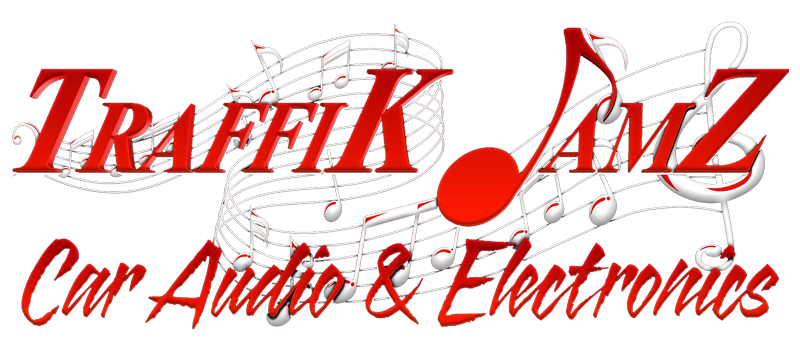
Hours
| Sunday | CLOSED | |
| Monday | 9AM-12PM | 1PM-6PM |
| Tuesday | 9AM-12PM | 1PM-6PM |
| Wednesday | 9AM-12PM | 1PM-6PM |
| Thursday | CLOSED | |
| Friday | 9AM-12PM | 1PM-6PM |
| Saturday | 10AM-12PM | 1PM-6PM |
Please note that we are closed for lunch from 12PM-1PM daily.
Contact Us
Leave us a Review!
Our Services
- Car Audio
- Car Alarms
- Mobile Video
- Remote Car Starters
- Navigation Systems
- Backup Camera Installation
- Apple CarPlay Installation
- Android Auto Installation
- Device Integration
- Key Fob Programming
- Interlock Installation
- HID Headlights
- LED Headlights
- Underglow Lighting
- Marine Audio
- Custom Fabrication
- Custom CNC Machining Services
- Mobileye Installation Services



